Once you’ve purchased your ticket, you’ll receive an email confirming your ticket purchase. To make things even easier, this is also your ticket! Simply show this email on your phone (or print it out if that’s your style) at the door to your event, and enjoy your evening! You may not have received your ticket for a few different reasons. The first thing to do is to check your junk or spam folder. If you can’t see your ticket in there, you may have misspelled your email address. No problem! Simply send us an email, or get in touch with your event organiser and we’ll be more than happy to reissue your ticket. If you’ve accidentally closed your event too early, unfortunately, you won’t be able to simply reopen the same event and continue selling tickets. Don’t worry, though! You can easily duplicate the event, adjust the settings to reflect the number of tickets you have left, and put it live again! Because we only charge per ticket sold, this will incur no extra costs to you. You’re able to access all the ticketing details by clicking the ‘Download & Pay’ button in the ‘Active Events’ section. There are two options for download; Please note that each time you download the list you’ll need to pay for any tickets sold up to that point. You can download the list as many times as you like – we will only ever charge you for additional tickets sold since the last time you downloaded the list. You won’t ever have to pay twice for a ticket! The only costs incurred by using eTickets is a set ‘Cost Per Ticket’ fee, (equal to USD$1.00 / AUD$1.00 / €1.00 / £0.80 per ticket). When setting up your event, you are able to apply a ‘Processing Fee’ that customers will pay to cover any costs from eTickets, Paypal or Stripe. Yes. You can contact your event organiser who will be able to do this for you. If you are the event organiser, (and you have written permission from the original ticket owner!), simply log into your account, and hit the ‘re-issue/edit tickets’ button. From here, you will be able to make any changes as required. If you’ve accidentally purchased the wrong ticket type, you’ll need to get in contact with your event organiser. They’ll be able to refund your money. From there, you can go ahead and repurchase a correct ticket. Once you’ve set up your event, you’ll be able to find your ticket sales link in the ‘Active Events section’. You’ll see a section titled ‘Sales Page’ below your event. This has the link to the ticket purchase landing page you created in the setup process. Simply copy this link, and promote it as you see fit! There is very little difference between Stripe and Paypal. We offer two different options to give our customers (and our customers’ customers) multiple options for payment as many may already have an existing account with one of these providers. You will need to have a fully-verified account with either Stripe or Paypal before going ahead with your eTickets event setup. Create an account with Paypal or Stripe. Please note, no matter which service you choose, your clients will be able to pay with all common credit and debit cards. Now you can connect a Stripe or PayPal account to collect payments for your ticket revenue. Head to the ‘Settings’ tab, then click the ‘Payment Processing’ link at the top of your screen. Now hit the ‘Add’ button to input your Stripe ‘Key’ or Paypal email. For more information on eTickets payments, click here. We don’t offer an email service at eTickets – however, you can easily download a list of all the attendees of your event, which will include their email addresses. Find the event in your ‘Closed Events’, and you should see a ‘Download Details’ option. This will enable you to export a full accounting list. If you would like to give away tickets to your event for free, you can set up your event like any other and simply mark the ticket cost as $0.00. You’ll also need to ensure there are no service fees set up per ticketing transaction. As the event organiser, you will still be charged per ticket sold for using the eTickets platform, however your customers will not have to pay to purchase tickets. You will simply pay for the tickets sold when you you download your list of attendees. Unfortunately, you can’t designate seating numbers to tickets such as 1A, 1B, etc. However, the eTickets platform allows you to create different ticket types. You are able to sell different types of tickets for different prices. These types are completely up to you (you set the number of types, and the names), and could include categories such as ‘Front Row’, ‘VIP’, etc. Ergo, while you’re aren’t able to sell tickets with specific seating, you are able to sell different tickets for specific seating sections. Each ticket sent out receives a unique code which will also be on the list that you download before your event. You can use these codes to check tickets at the door to your event. Go to tickets then closed events. Click on the ‘Download details’ link for the event you wish to download the ticketing data from. If you have sold multiple ticket types, check the box for the ticket type you wish to download information for. Now click the ‘Download details’ link. From here you can download the ticket list and full accounting details. If you’re still having trouble downloading the ticketing data, please let us know at support@etickets.to know and we’ll look at an alternative way to get the ticketing data to you. There’s a drop down menu just above the ‘n/a remaining’. If you choose ‘Set number of tickets available for each ticket type’ the box will go grey. After you click continue you can manually set the number of tickets available for each ticket type. If you wish to make a set number of tickets available for the entire venue, instead you should select ‘Limit ticket sales to a certain number’ when editing the event details. After a customer has purchased a ticket for an event, the vendor has the option to download the ticketing data that includes the name and email address of the buyer. These downloads are in the format of a CSV file that you can open up in programs such as Microsoft Excel. This is the only time you have to pay for the software and is where our fee’s occur. If you are interested in utilising this data to create targeted email campaigns later on, get into contact with our support team who can show you how we do this. If you are selling tickets for a multi-day event, simply set up multiple ticket types during the event set up process. The next step in the event set up process will allow you to include ticketing details where you can specify which day of your event each ticket is valid for. First things, first. Check your spam/junk folders. If still nothing then please contact support@etickets.to or the event organiser and they will be able to double check the correct email address was inputted during the transaction. They will also be able to re-issue your ticket. We don’t offer an email service at eTickets – however you can easily download a list of all the attendees of your event, which will include their email addresses. Find the event in your ‘Closed Events’, and you should see a ‘Download Details’ option. This will enable you to export a full accounting list. You’ll then be able to use a free online mail platform to contact those customers. We used to offer this service, but unfortunately it is not available at the moment. However, each ticket purchased includes a unique code. This is also included on your attendee list. You can download this list before your event, and use these codes to check tickets at the door to your event. When you create your event tickets you set an expiry date and a maximum number of tickets, if you sell all your tickets or reach the expiry date then sales will automatically close. If you want to close sales early, simply press the ‘Close Sales’ button and make your final payment, you can then download your ticket list. Under the tickets tab at the top of the page select active events. From there click on the edit event details button. This will redirect you to a details page. Within the heading total number of tickets available you will be able to readjust if something were to arise. As we do not charge until you export the attendee list, the revoked tickets will not be charged. However if you revoke the tickets, these names will not show up on this list. If you wish to still have these guests appear on the list you would go to your active events tab under tickets at the top of the page and select the manual tickets button under the event to enter the guest details. this will incur the same fee as if users were entered online. Only if you haven’t sold any tickets of that type. If you have you will need to close those ticket sales for that ticket type and then add a new ticket type to your event at the new price. Click the ‘Re-issue / Edit Tickets’ button for your event and find the ticket in question, you can then alter it as required. Once you have saved your changes the eTicket will be reissued to the customer. Yes – go to the ‘Re-issue / Edit Tickets’ section and find the ticket, you can then cancel the ticket. The buyer will be emailed to notify them of the cancellation. Cancelling a ticket does not refund a payment, you will need to process this manually. eTickets.to service charges still apply to cancelled tickets. When you close you sales you can download your ticket list. This list contains 2 pieces of information, a name and a unique ticket reference. When guest arrive at your event simply check that their ticket name and reference number match. To cancel an event, you will firstly need to cancel the tickets sold by selecting ‘Re-issue / Edit Tickets’. Once you are here, you can select ‘cancel’ next to each customer’s name and a notification will be sent to them informing them that their ticket has been cancelled. Since you use either Paypal or Stripe to make payments, you will need to issue ticket refunds through your nominated account manually. Once this has been completed, you can select ‘Close sales’ on your event so that no more tickets can be purchased. All transactions are processed through paypal so you can expect the usual paypal transaction fee’s. In terms of available currencies we give you the following options to choose from: AUS, CAD, EUR, GBP, NZD, USD, YEN We provide a 25% discount to charity events that are able to provide us with the charity details and identification number for confirmation. This discount is applied to the account when you download your tickets. All vendors have the option to add service charges to offset the cost of setting up your event. These fees can be added when you create the ticket categories after determining ticket costs. It is possible to add a surcharge to the price of each ticket which can cover the cost of tax in many instances. Unfortunately at the moment it isn’t possible to change the name of the field name and will appear as “service charge”. Depending on whether you use Paypal or Stripe, sometimes funds can require up to 21 days before appearing in your account. Problems can also occur if your Paypal or Stripe account has not been completely set up. If any steps in the verification process have not been completed, the transaction will still occur but Paypal and Stripe will not deliver the funds until the process is complete. Once you are logged in, you can go to the settings tab located at the top of the page. Under the payment processing, you will then be able to add an account of your choosing. You can also add multiple accounts if you wish. This could be used for multiple events if the opportunity arises. The payment for each ticket sold are directly processed between the payee and your Paypal account. Although as an exact time cannot be given this could take anywhere from a few hours up to a few days depending on Paypal’s System. The transaction will usually be processed as long as Paypal does not find an issue with either account. Furthermore E-tickets does not charge you after each sale but once you are ready to get your attendee list. This means you are able to use the funds in the Paypal account to spend on organising the event. We will automatically bill your card weekly for any new sales since the last charge. When you close your event or download the attendee details we will also charge for any new sales since the last charge. All transactions are processed through Paypal or Stripe so you can expect the usual transaction fees from your respective service. In terms of available currencies, we give you the following options to choose from: USD$1.00 / AUD$1.00 / €1.00 / £0.80 per ticket. The reason this error occurs is due to no payment method being set up and you need to link Paypal or Stripe to your event account. You can alter your payment settings through the following steps: We support JPEG or GIF images, we recommend keeping the file size as small a possible to make sure your page loads quickly. Unfortunately our platform does not allow for tickets to be sent to specific members. However, here is a decent work around; you can create another ticket type for specific members, cap the ticket sales to ‘x’ and auto end the sales so it doesn’t appear when the general public wish to purchase tickets. You can then e-mail the link to specific members and they can select and purchase the Bird Tickets (among the general public tickets) however, the link is shareable and can be passed onto others. Hence, the only precautions you can make to minimise the possibility of General Public from purchasing tickets is capping ticket sales and auto ending that ticket type before the tickets go live for the General Public. Sure, please email support@etickets.to Sometimes email notifications end up in the ‘Spam’ folder of your inbox, ensure you check this first. If the e-mail notifications are not in your Spam folder, try the following steps:Frequently Asked Questions
How will I receive my ticket?
I didn’t receive my ticket. What should I do now?
I closed my event. Can I make it live again?
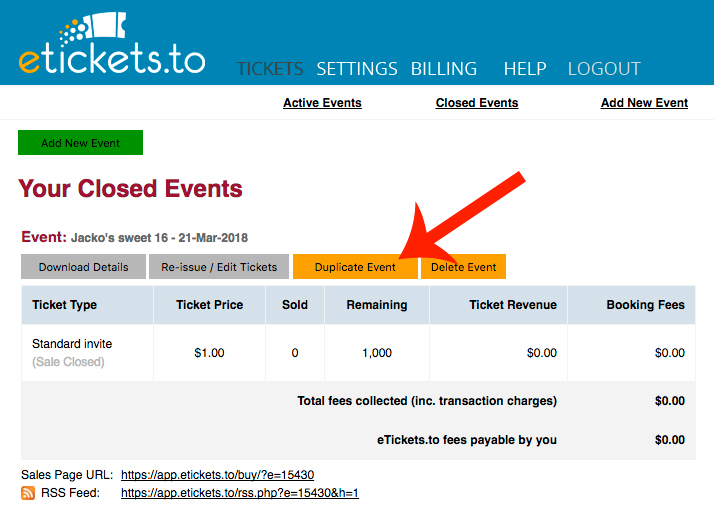
How do I download a list of attendees to my event?
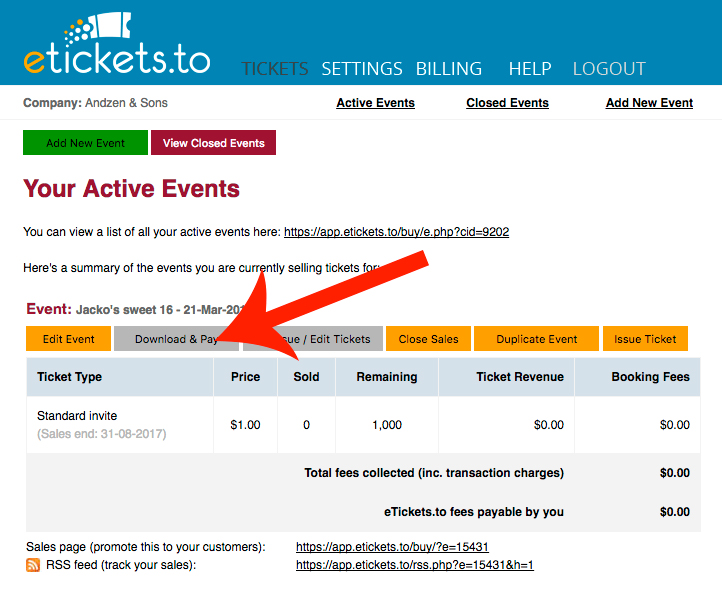
What does eTickets charge?
Can I adjust the names on tickets?
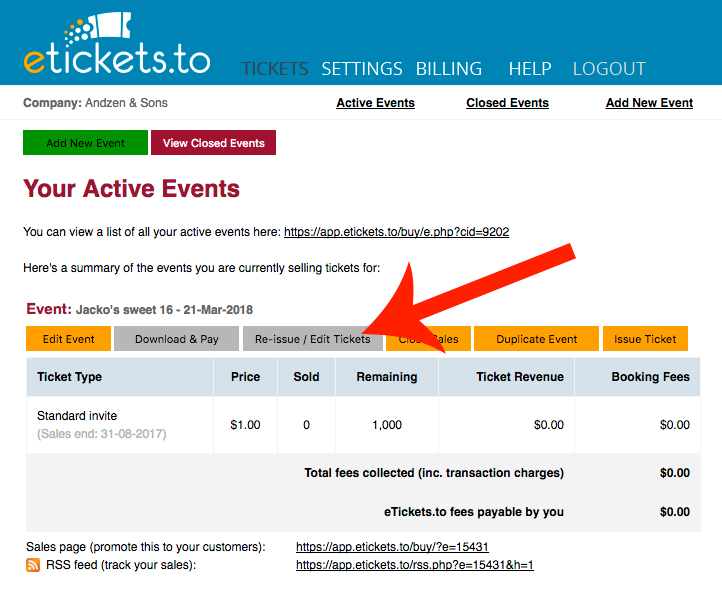
I purchased the wrong ticket type, what should I do now?
Where can I find the sales link to promote my event?
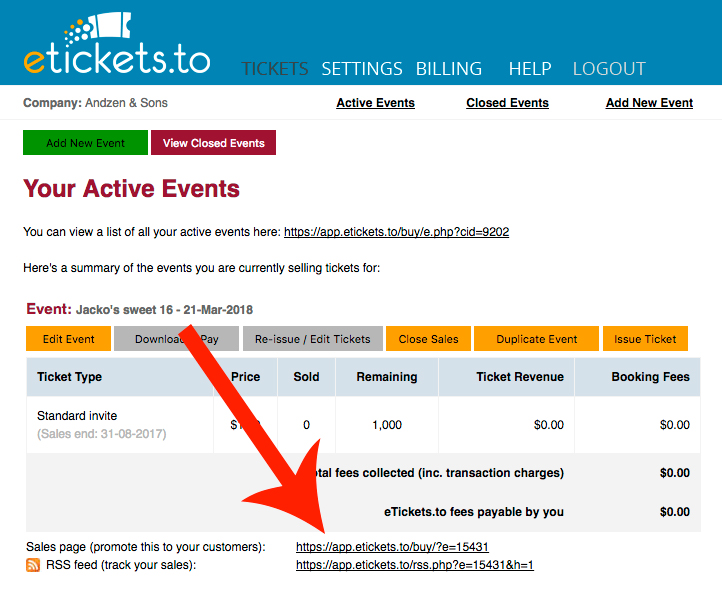
Why do you offer two payment options? What’s the difference?
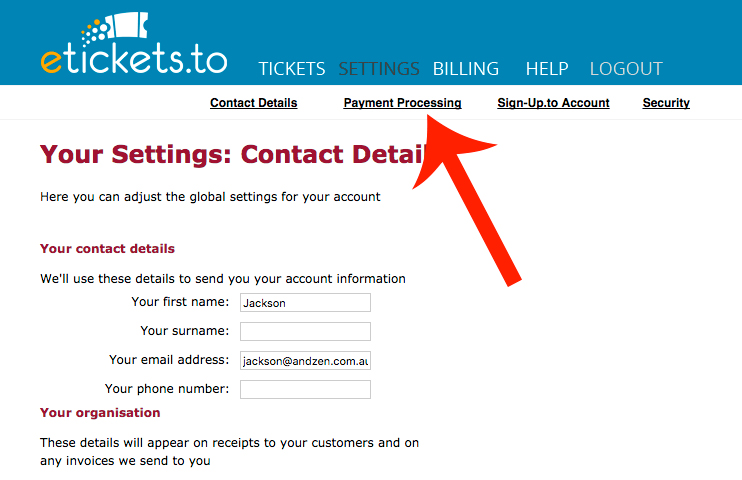
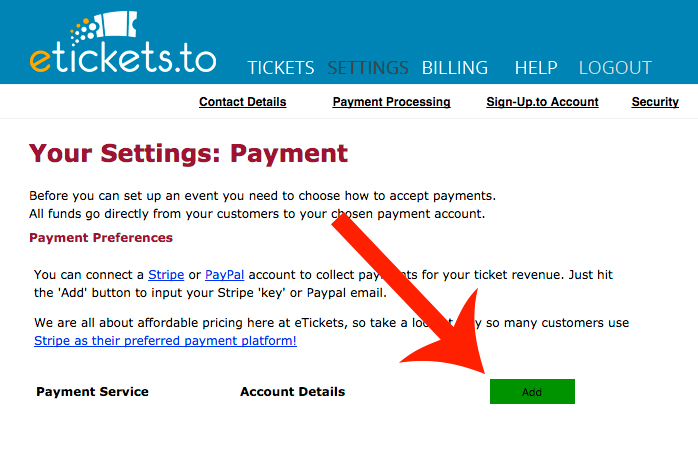
I want to contact my past event attendees, how would I do this?
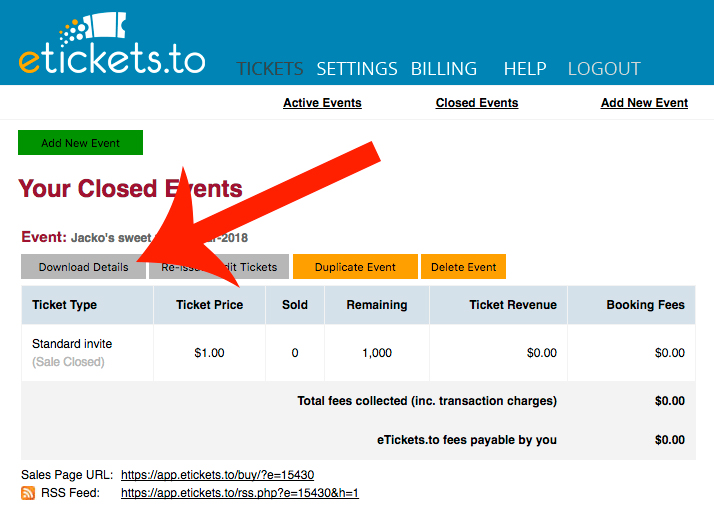
You’ll then be able to use a free online mail platform to contact those customers.Can I create an event with free tickets?
Ticket Enquiries
Can I confirm that I can issue reserved seat numbering?
Does each ticket receive a code or barcode?
I paid the fees but cannot download ticket info
I have four ticket types for the event and it is showing n/a remaining what part have I filled in wrong?
Does the event seller get the name and email etc of the buyer when they purchase a ticket?
I am hosting a three day event and I need to sell tickets for each individual day and also one for the entire three days - how do I do this?
I purchased a ticket to an event, but have not received a ticket to my email?
Ticketing
I want to contact my past event attendees, how would I do this?
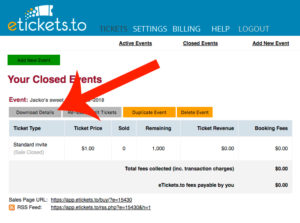
Can I hire barcode equipment or portable scanners for my event through eTickets?
How do I close sales for my tickets?
How do I revoke the amount of tickets?
Do I get charged if I revoke tickets?
Can I change the price of tickets?
Someone has contacted me asking to amend a ticket, how do I do this?
Can I cancel a ticket?
How do I manage admission to my event?
I have had to cancel my event. How do I refund my customers and cancel the event?
Payments
What are my currency fees?
Am I offered any discounts for charity events?
Is it possible to add a ticket fee to cover my costs as a vendor?
Is it possible to add GST (or my country's equivalent; i.e. VAT or Sales Tax) on each ticket sold?
I have sold tickets for my event but have not received any money in my Paypal account?
How do I change the nominated Paypal or Stripe account?
How long does it take for money reach my account from the attendee?
When do I pay the service charges?
Do fees change depending on my currency?
Error Messages
I'm getting an error on my event page saying, "There is an error with the payment settings for this event. Please contact the promoter using the details below."
Miscellaneous
What type of images can I upload for my sales page?
Can I sell tickets to only a select group of people?
I have a great idea for a new feature, can I send a suggestion in?
Why am I not receiving email notifications for the purchase of a ticket?